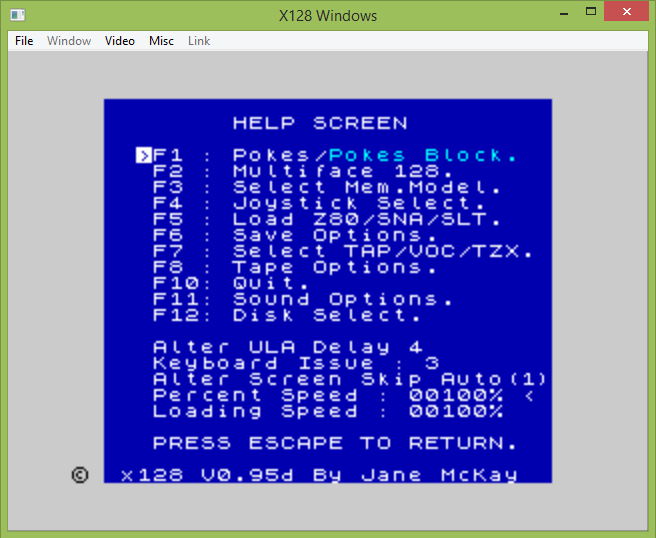
x128 Instructions
02/10/2024
Menus:
F1 Help F2 NMI F3 Hardware options F4 Control options F5 Load snapshot F6 Save options F7 Load tape F8 Tape options F9 Save screenshot F10 Quit F11 Sound options F12 Disk select
Alt-F1 POKEs/Trainers Alt-F2 Alternate NMI Alt-F7 Tape browser Alt-F8 Pause/Unpause tape
File Formats INI/command line DOS Windows
Help Screen
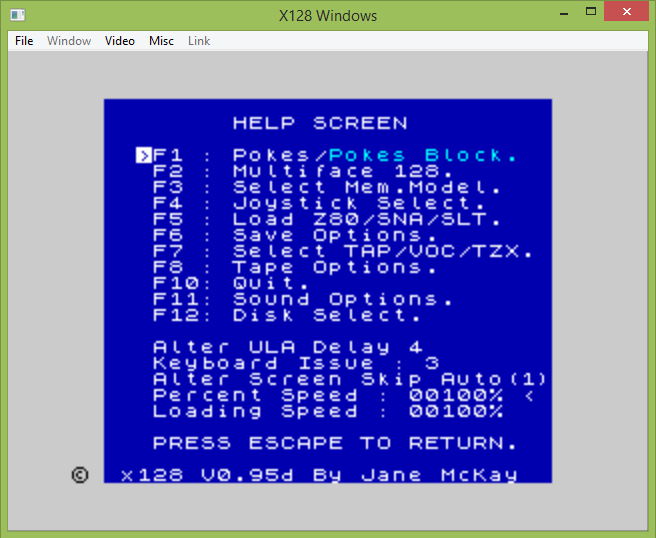
Help screen
It was the 90s, and I liked putting full stops at the end of everything.
This screen displays most of the options available (except F9).
You may use the cursor keys to select an option. After you are finished, you come back to this menu, which allows you to change a number of options before returning to the emulation. (F9 (Save screenshot) is excluded because it would just try to save the F1 menu screen).
This is particularly useful when you want to load a snapshot, but change some options before it starts, or save it out in a different mode.
Alter ULA Delay lets you set an arbitrary value for a number of wait-states that are added each line (this is a bit of a hack, to cover for my lack of proper wait-state handling). 4 is the default, although some machines (like the Pentagon) use 0. Altering this option can realign some colour effects. (This is reset back to the default value after each machine reset).
Keyboard Issue can be 3 or 2. Issue 2 Spectrums have bit 6 of IN 254 flipped, which can affect the keyboard input on some games.
Alter Screen Skip lets you set a number of frames to skip. You may wish to use this setting if your system is too slow. 0 is "auto", which automatically selects a value between 1 and 5, depending on the speed of your system. Any other value will fix it to that number of frames.
Percent Speed (quite an odd title) is the speed that you want the emulator to try and achieve (you will see the dread white dot at the top-left of the screen, if it isn't up to the task).
Loading Speed is the speed that the emulator will try to achieve while loading a tape. Once the tape has stopped, it will return to "Percent Speed".
(C) Jane McKay, 2024.