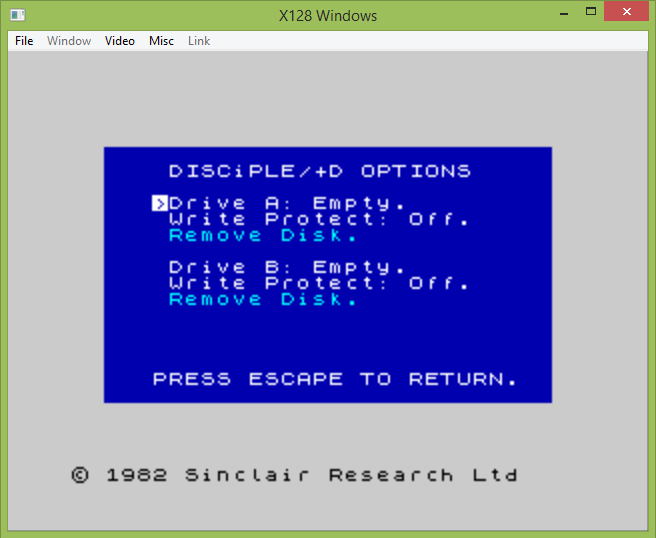
x128 Instructions
02/10/2024
Menus:
F1 Help F2 NMI F3 Hardware options F4 Control options F5 Load snapshot F6 Save options F7 Load tape F8 Tape options F9 Save screenshot F10 Quit F11 Sound options F12 Disk select
Alt-F1 POKEs/Trainers Alt-F2 Alternate NMI Alt-F7 Tape browser Alt-F8 Pause/Unpause tape
File Formats INI/command line DOS Windows
Disk Select
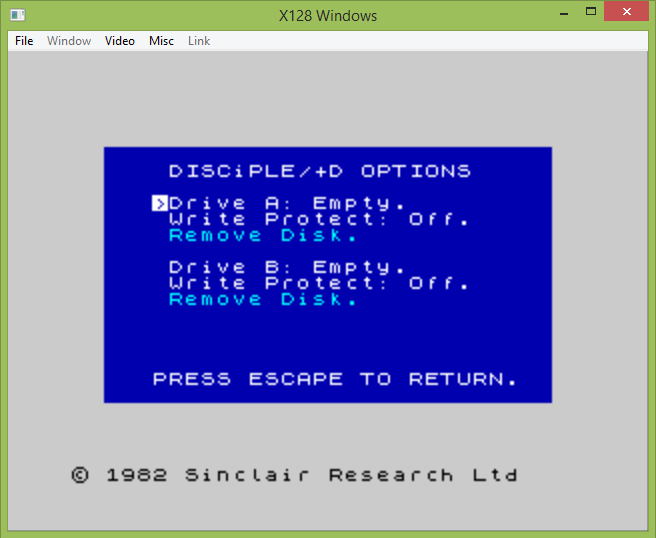
Disk Select
Some disk types will offer the option to create a disk image. Due to a bit of carelessness on my part, this will be written to C:\TEMP with a name like "temp.suffix" instead of anywhere more useful.
For the Clive Drive, it is also possible to detach a drive by pressing cursor left or right on Drive A or Drive B.
Write Protect may be turned On or Off by pressing cursor left or right on that option. Note that a file may be LOCKED, it if it stored on write-protected media, or in a place that does not have the suitable write permissions for it to be modified. It can also be locked by a flag in the header of some formats, which can declare a disk to be read-only.
Remove Disk to... remove a disk. However, the microdrive screen uses "R" to remove a cartridge.
(C) Jane McKay, 2024.