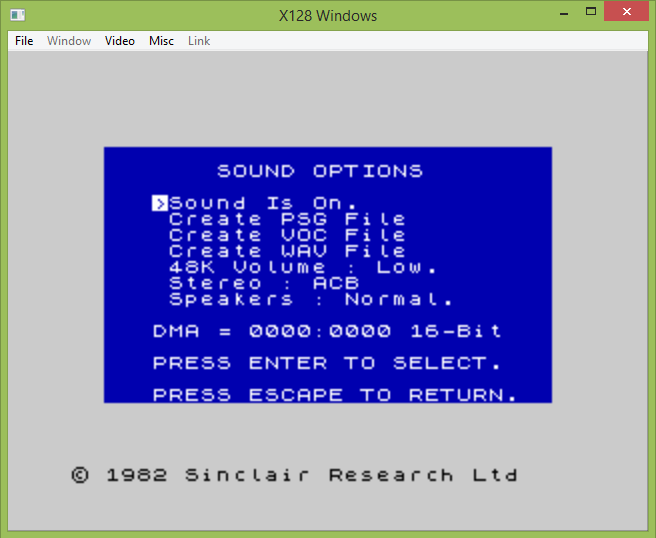
x128 Instructions
02/10/2024
Menus:
F1 Help F2 NMI F3 Hardware options F4 Control options F5 Load snapshot F6 Save options F7 Load tape F8 Tape options F9 Save screenshot F10 Quit F11 Sound options F12 Disk select
Alt-F1 POKEs/Trainers Alt-F2 Alternate NMI Alt-F7 Tape browser Alt-F8 Pause/Unpause tape
File Formats INI/command line DOS Windows
Sound Options
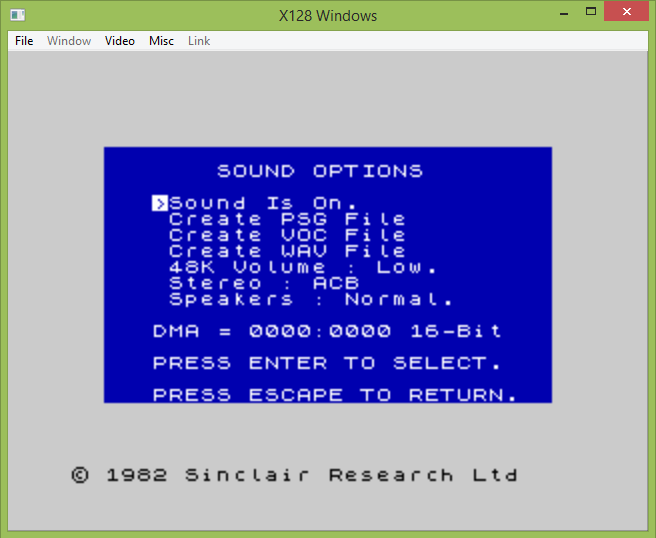
Sound Options
Sound may be turned On or Off. If using MIDI, your MIDI device will have to recognise the SetVolume command sent to it, otherwise the noise might not be too pleasant. (Note: I've just noticed that I haven't implemented the SetVolume command in the DOS version...)
Create PSG is a defunct option. It was a bit like the VGM file of its time.
Create VOC/WAV will save an uncompressed audio file. It will be according to the current settings, in terms of sample rate and bit depth. Note that is the output of the soundchips, not the cassette SAVE signal (see the F8 menu for that).
48K Volume can be Low (roughly the same volume as one AY channel), or it can be Real (which is the same volume as 3 AY channels).
Sterero can be ACB, ABC, or Off. The ZX Spectrum is a mono (monaural) computer, normally, but a number of extensions existed. ACB was used in Czechoslovakia. It was also used by the Amstrad CPC, so some games that were also available on that system have music suitable for the ACB option. ABC was popular in the former Soviet Union, and there is now quite a lot of modern software that supports this.
Speakers can be Normal or Swapped. Apart from some sound cards that apparently mixed up their left and right, this option is also useful if you have a setup where the speakers are behind you.
(C) Jane McKay, 2024.